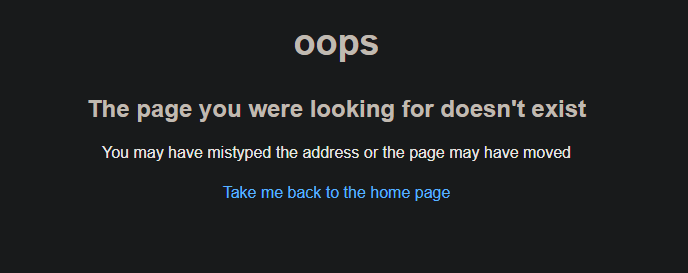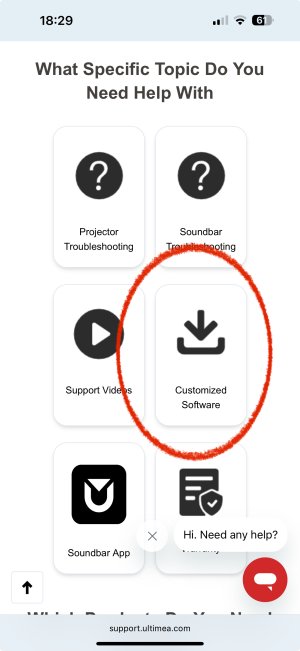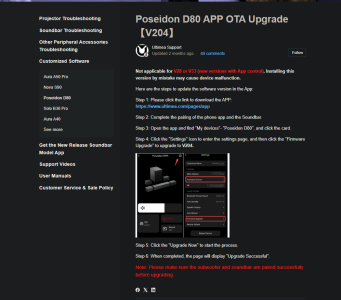Miguel Navarro
New member
I recently purchased the POSEIDON D80 and connected it to my Samsung The Frame TV via HDMI eARC, with an NVIDIA Shield media player connected to the soundbar’s HDMI IN. Initially, everything worked fine during setup.
However, after updating to firmware v33 through the app, the HDMI eARC connection stopped working completely. The TV no longer detected the soundbar, even though all connections were correct. I tried:
✔ Reconnecting cables – No change
✔ Connecting only TV > Poseidon D80 – Still not working
✔ Using Optical (Optical worked, but not my preferred setup)
At this point, I was frustrated and reached out to ULTIMEA support. They responded promptly and suggested installing firmware v34.
Solution: After updating to v34, everything started working again! My NVIDIA Shield is now connected to the HDMI IN port of the POSEIDON D80, which is then linked to the eARC port on the TV, and the system functions perfectly.
A big shoutout to ULTIMEA support for their assistance in resolving the issue! If anyone else encounters this problem, make sure to check for the latest firmware updates.
Hope this helps!
However, after updating to firmware v33 through the app, the HDMI eARC connection stopped working completely. The TV no longer detected the soundbar, even though all connections were correct. I tried:
✔ Reconnecting cables – No change
✔ Connecting only TV > Poseidon D80 – Still not working
✔ Using Optical (Optical worked, but not my preferred setup)
At this point, I was frustrated and reached out to ULTIMEA support. They responded promptly and suggested installing firmware v34.
Solution: After updating to v34, everything started working again! My NVIDIA Shield is now connected to the HDMI IN port of the POSEIDON D80, which is then linked to the eARC port on the TV, and the system functions perfectly.
A big shoutout to ULTIMEA support for their assistance in resolving the issue! If anyone else encounters this problem, make sure to check for the latest firmware updates.
Hope this helps!